- Help Center
- Community
- RBLP Credly Badges
Can I download my RBLP® Credly badge image?
Your downloaded badge contains Open Badge Infrastructure (OBI) compliant metadata embedded into the image. Acclaim has updated to the Open Badge v.2 format.
1. Locate the badge you'd like to download on your dashboard and click on the badge.
2. Select the blue "Share" button at the top of the page to see your badge-sharing options.

3. Select the download Icon:
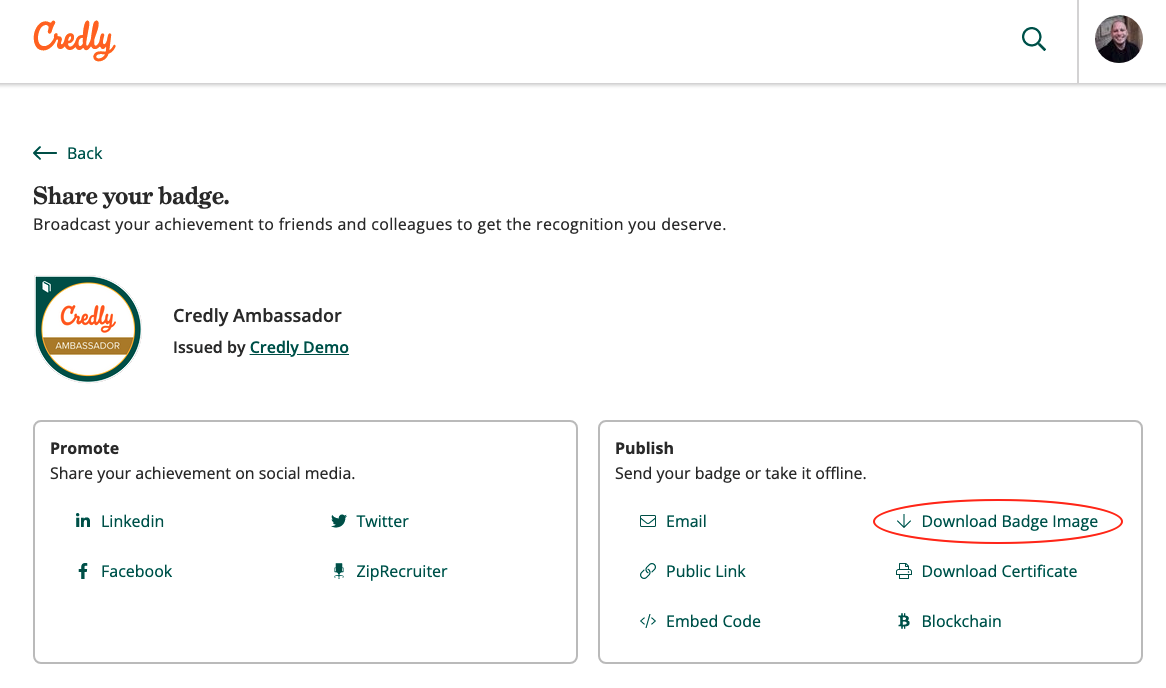
4. Select "Download Badge Image"
5. A window will open, giving you the option size and download your badge image
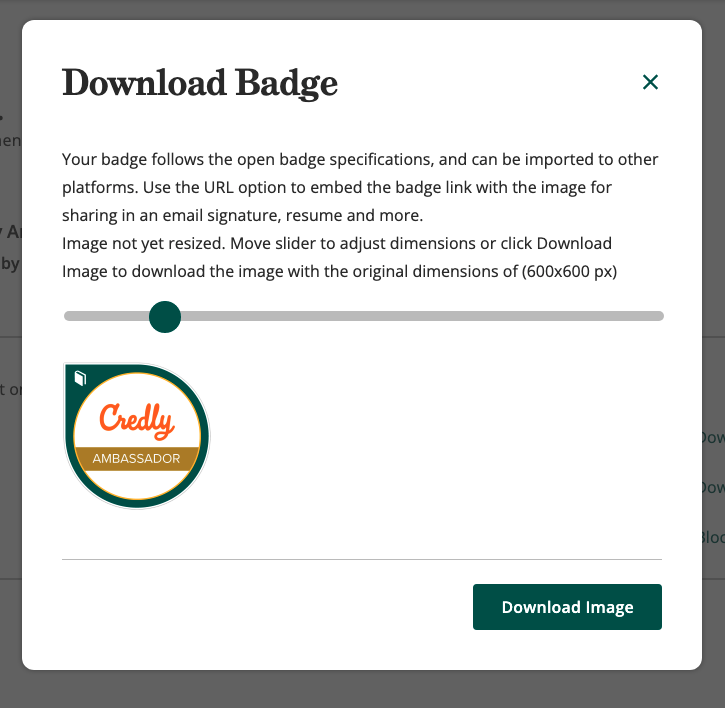
This will download a PDF file to your system.